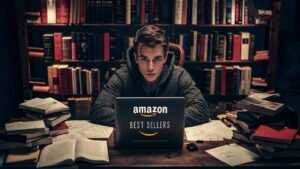In today’s digital age, selling digital products has become a lucrative business. Amazon, being one of the largest online marketplaces, offers a fantastic platform for this purpose. If you’re wondering how to sell digital products on Amazon, this guide will walk you through the essential steps to get started and maximise your success.
Understanding Digital Products
Digital products are intangible goods that can be distributed electronically. They include eBooks, software, online courses, music, videos, and more. Selling digital products on Amazon is advantageous because there are no shipping costs, inventory storage issues, or physical production expenses.
Steps to Sell Digital Products on Amazon
1. Choose Your Digital Product
The first step in selling digital products on Amazon is to decide what type of digital product you want to sell. Conduct market research to identify popular niches and products in demand. Consider your expertise and interests when selecting a product that you can easily create or source.
2. Create or Source Your Digital Product
Once you’ve decided on the product, the next step is creation or sourcing. If you’re selling eBooks, you might write them yourself or hire a ghostwriter. For software, you could develop it or partner with a developer. Ensure your product is high-quality and offers value to your customers.
3. Set Up an Amazon Seller Account
To sell digital products on Amazon, you need an Amazon Seller account. Here’s how to set it up:
- Go to Amazon Seller Central and click on “Sign Up.”
- Choose between an Individual or Professional seller account. For selling digital products, a Professional account is usually better due to lower fees and higher sales volumes.
- Fill in the required information, including your business details, payment information, and tax information.
4. Format Your Digital Product
Your digital product must be properly formatted for Amazon. For eBooks, ensure they are in Kindle format (.mobi or .azw). Amazon provides tools like Kindle Create to help with formatting. For other digital products, like software or music, follow Amazon’s specific guidelines for each category.

5. Upload Your Digital Product
With your product ready, it’s time to upload it to Amazon. Here’s how:
- Go to your Amazon Seller Central dashboard.
- Navigate to the section for your product category (e.g., Kindle Direct Publishing for eBooks).
- Follow the prompts to upload your digital file, cover image, and other necessary details like title, description, and keywords.
6. Optimise Your Product Listing
Optimising your product listing is crucial for visibility and sales. Here’s how to optimise your listing for selling digital products on Amazon:
- Title: Include your main keyword, “how to sell digital products on Amazon,” naturally in the title.
- Description: Write a compelling description that highlights the benefits and features of your product. Use your focus keyword in the description to improve SEO.
- Keywords: Use relevant keywords in the backend keyword section to help Amazon’s algorithm find your product.
- Images: Use high-quality images that showcase your digital product. For eBooks, an attractive cover is essential.
7. Set Your Price
Pricing your digital product appropriately is crucial. Research competitors’ prices and consider your product’s value. Amazon allows you to set promotional pricing and discounts, which can help boost initial sales.
8. Launch and Promote Your Product
Once your product is live, you need to promote it to generate sales. Here are some strategies:
- Amazon Advertising: Use Amazon’s advertising tools to create sponsored product ads.
- Social Media Marketing: Promote your product on social media platforms to reach a broader audience.
- Email Marketing: If you have an email list, notify your subscribers about your new digital product.
- SEO and Content Marketing: Create blog posts and other content around your product, including the keyword “how to sell digital products on Amazon,” to drive organic traffic.
9. Monitor and optimise Sales Performance
After launching, regularly monitor your sales performance using Amazon’s analytics tools. Pay attention to customer reviews and feedback to make necessary improvements to your product and listings. Adjust your marketing strategies based on what works best.
Read more : Amazon Calculator: Your Essential Tool for Business on Amazon
Conclusion
Selling digital products on Amazon can be a highly profitable venture if done correctly. By following these steps—choosing your product, setting up a seller account, formatting, uploading, optimising your listing, setting the right price, promoting effectively, and continuously optimizing—you can establish a successful presence on Amazon’s marketplace. Remember, the key to success lies in understanding how to sell digital products on Amazon and consistently applying best practices to improve your sales performance.